This tutorial will walk you through the steps to register for a new account on a brewery's online shop. Please note that the screenshots provided in this tutorial are from one of our breweries' online shops. The online shop you use might look visually different regarding the color scheme and font but the steps will be the exact same.
If you run into any issues, please email support@craftpeak.com and include the following information:
- Which online shop you were trying to register a new account with
- Which email address you were using to register the new account with
To create a new account on a brewery's online shop, navigate to the online shop's main page and click "Account" in the top navigation:
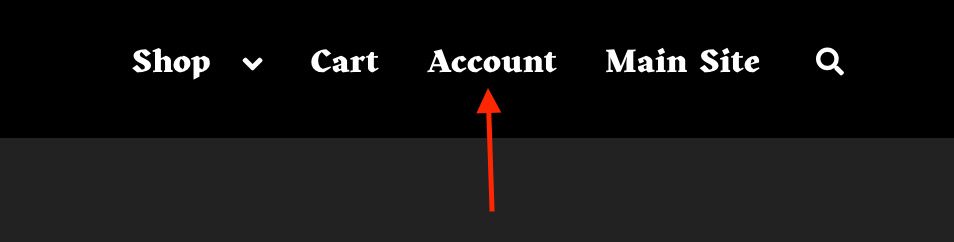
Under "Register", fill out the email address field and create a new password:
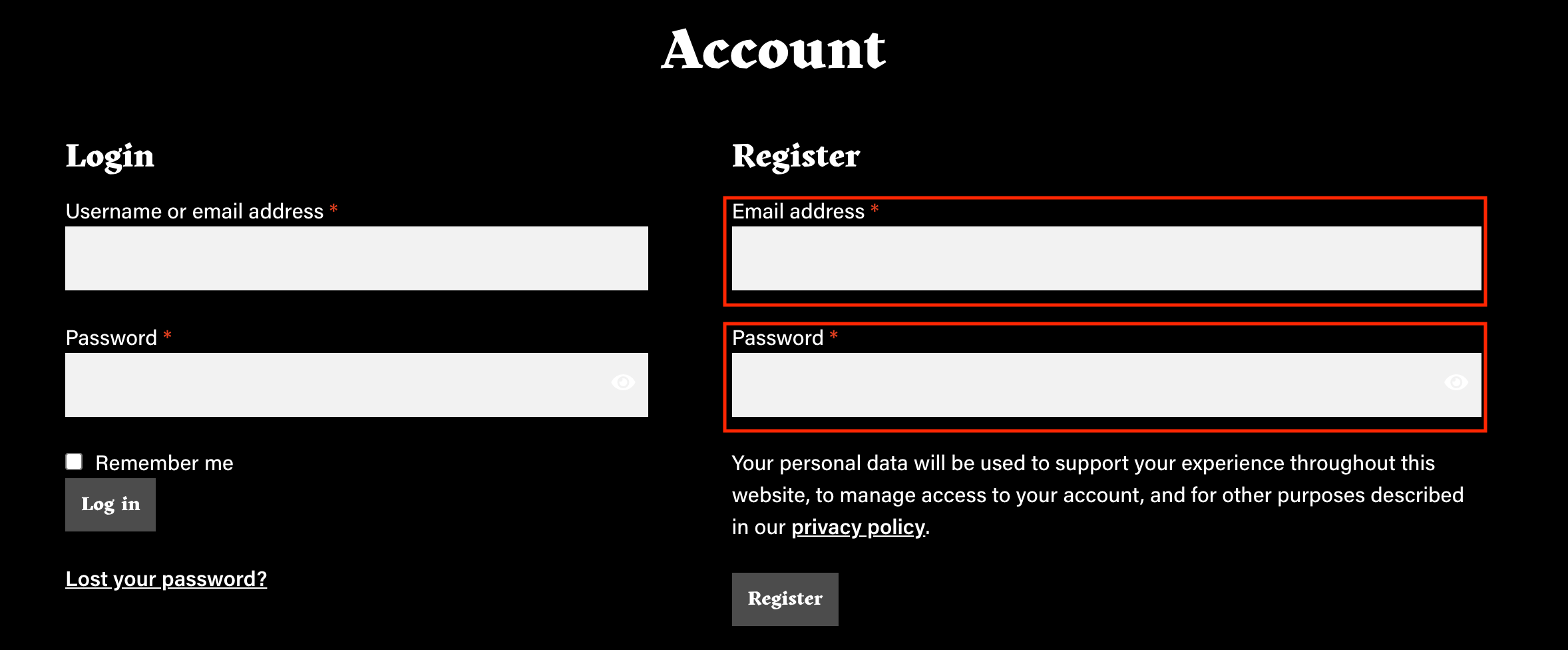
After you do that, if successful, the page will load and you will see your new Account:
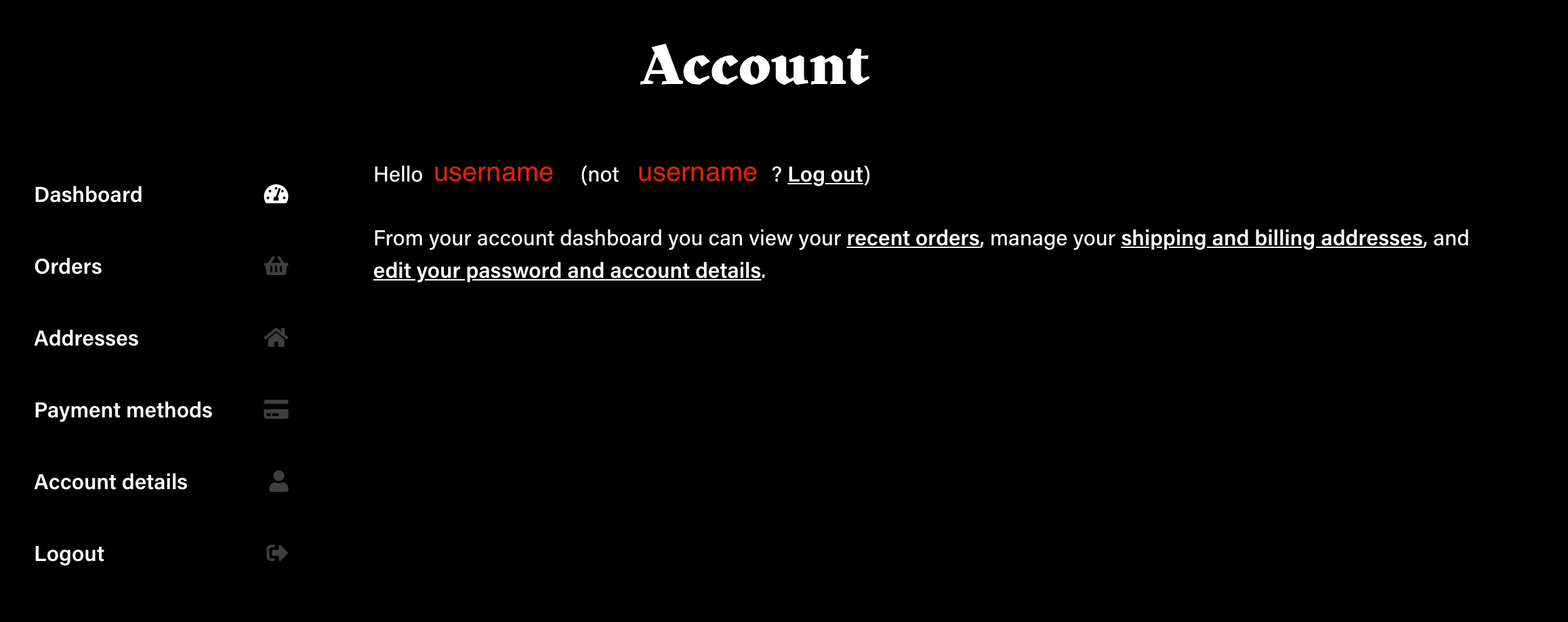
Learn more about managing your new account here: Manage Your Account. You will also see a welcome email from the brewery in your inbox (of the email address you used to register for the new account).
If not successful, you will see the following message above the "Register" area:
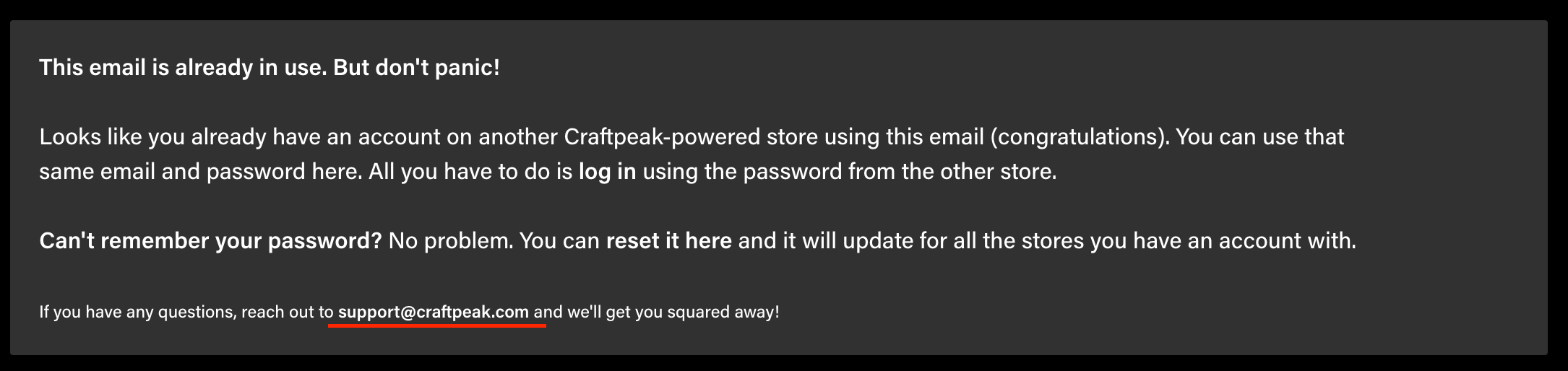
If you are a member of another brewery's online shop that is also managed by Craftpeak, please use the same username and password to log into this brewery's online shop.
If you don't remember, are not sure where you also have an account, or try to reset your password but it doesn't work - please send an email to support@craftpeak.com and include the following information:
- Which online shop you were trying to register a new account with
- Which email address you were using to register the new account with
