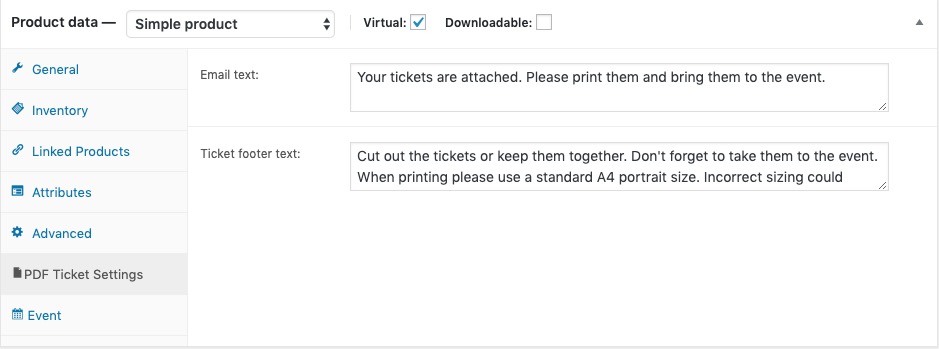Follow the instructions below to create an event product in your online shop.
In this tutorial:
Creating Ticketed Events
- Start by creating a new product.
- Add common product settings including:
- Title
- Category
- Price
- SKU
- Featured image
- Description
- Short Description
- Meta Title and Description
- etc.
- Click on the Event tab in the Product data to enable events functionality and configure settings.
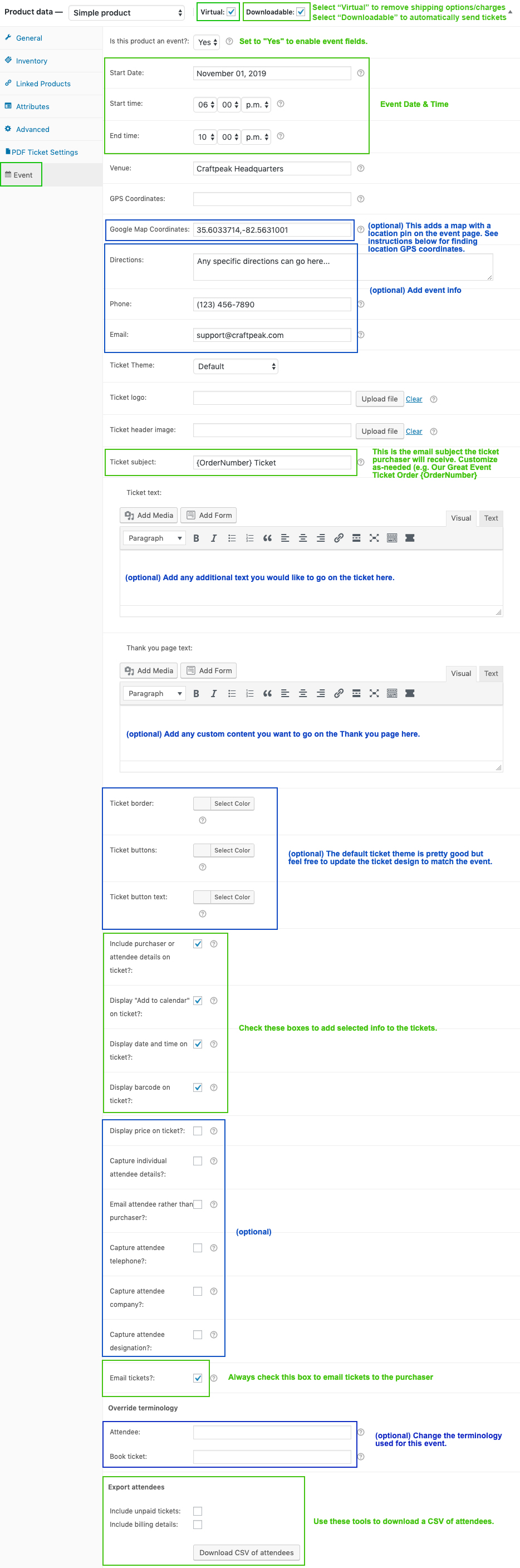
- Publish your event when you're ready to go live.
Finding GPS Coordinates
You can easily find the GPS coordinates for a location using Google Maps.
- Head to https://www.google.com/maps.
- Search for the location where your event is taking place.
- Once the search loads, the GPS coordinates will be in the URL bar like this:
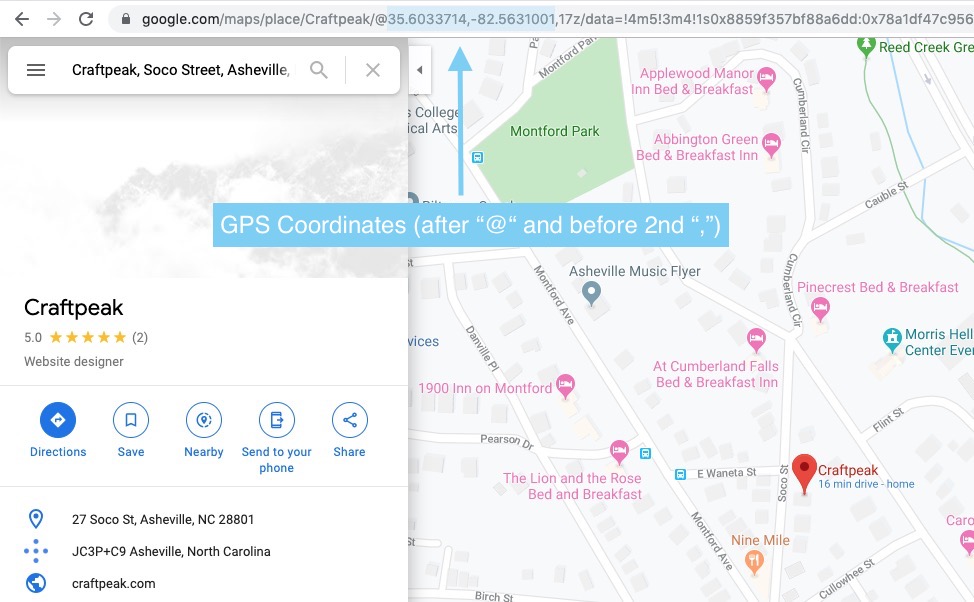
- Copy the coordinates and paste them into the Google Map Coordinates field in your event to show a map and location pin.
PDF Ticket Settings
In addition to HTML tickets, customers are also sent PDF tickets (as an email attachment). There are some additional settings to control the text on the PDF tickets.