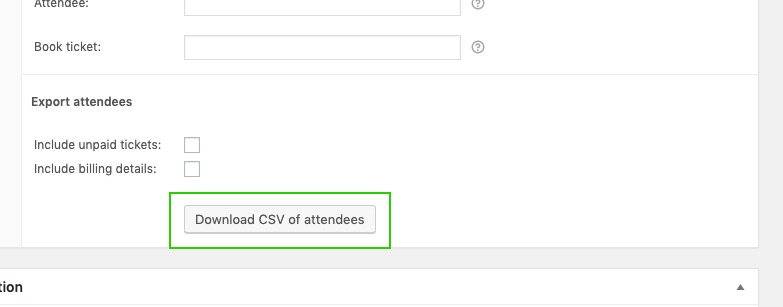- Support Center
- E-commerce
- Ticketed Events
Download a CSV of all Event Attendees
If you are using FooEvents to sell event tickets, you can download a CSV of attendees.
- Log in to your shop dashboard.
- Click on Products in the navigation.
- Click on the title of the event product to edit it.
- In the Product data section, click on the Event Export tab and scroll to the bottom of the section.
- Click the Download CSV of attendees button. A CSV of event attendees will download to your computer.