Export entries from Forms
After logging into your website/shop, click "WPForms" in the sidebar
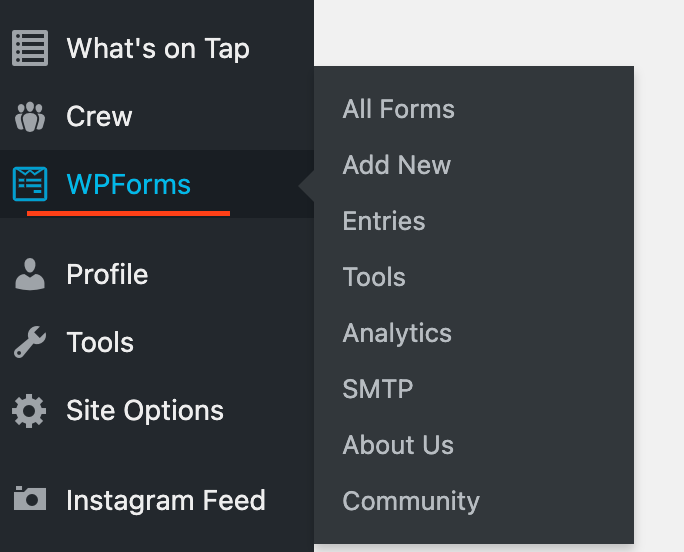
Hover over the form name that you want the entries from. You will see a submenu appear. Click on Entries.
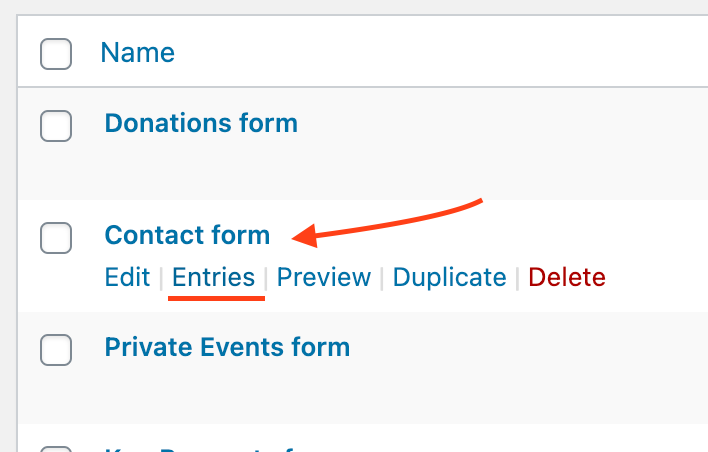
At the top will be another menu. Click "Export All (CSV)"
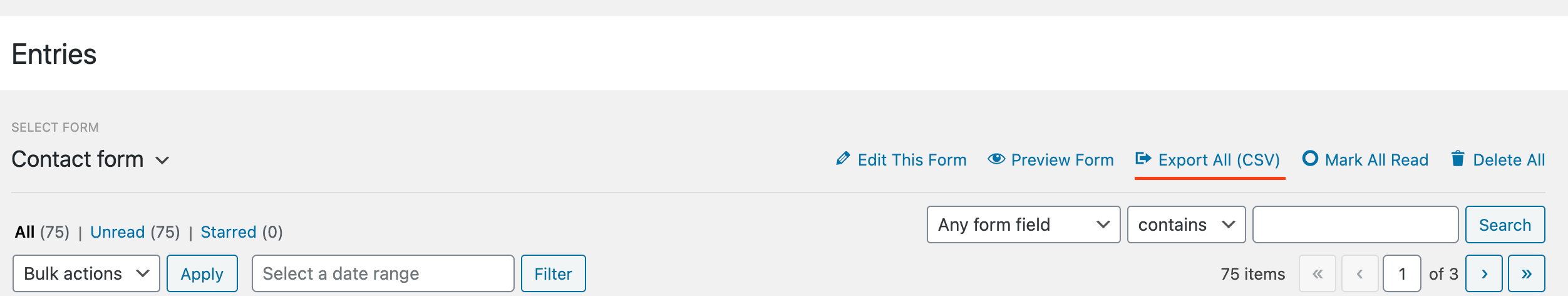
On the next page, select the fields you'd like to export and select a custom date if you want. Then press the button "Download Export File"
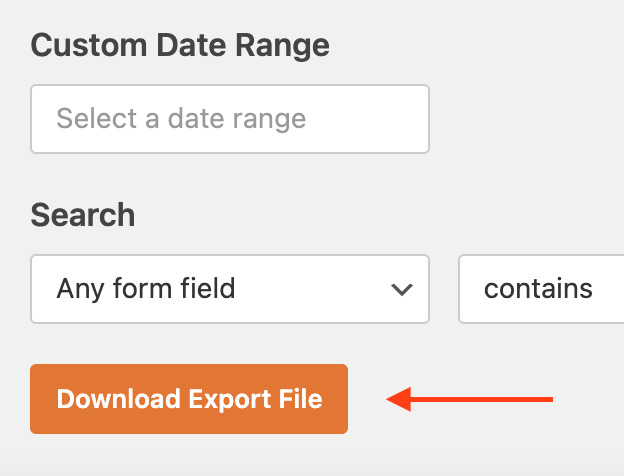
You will now see a file has downloaded on to your computer!
