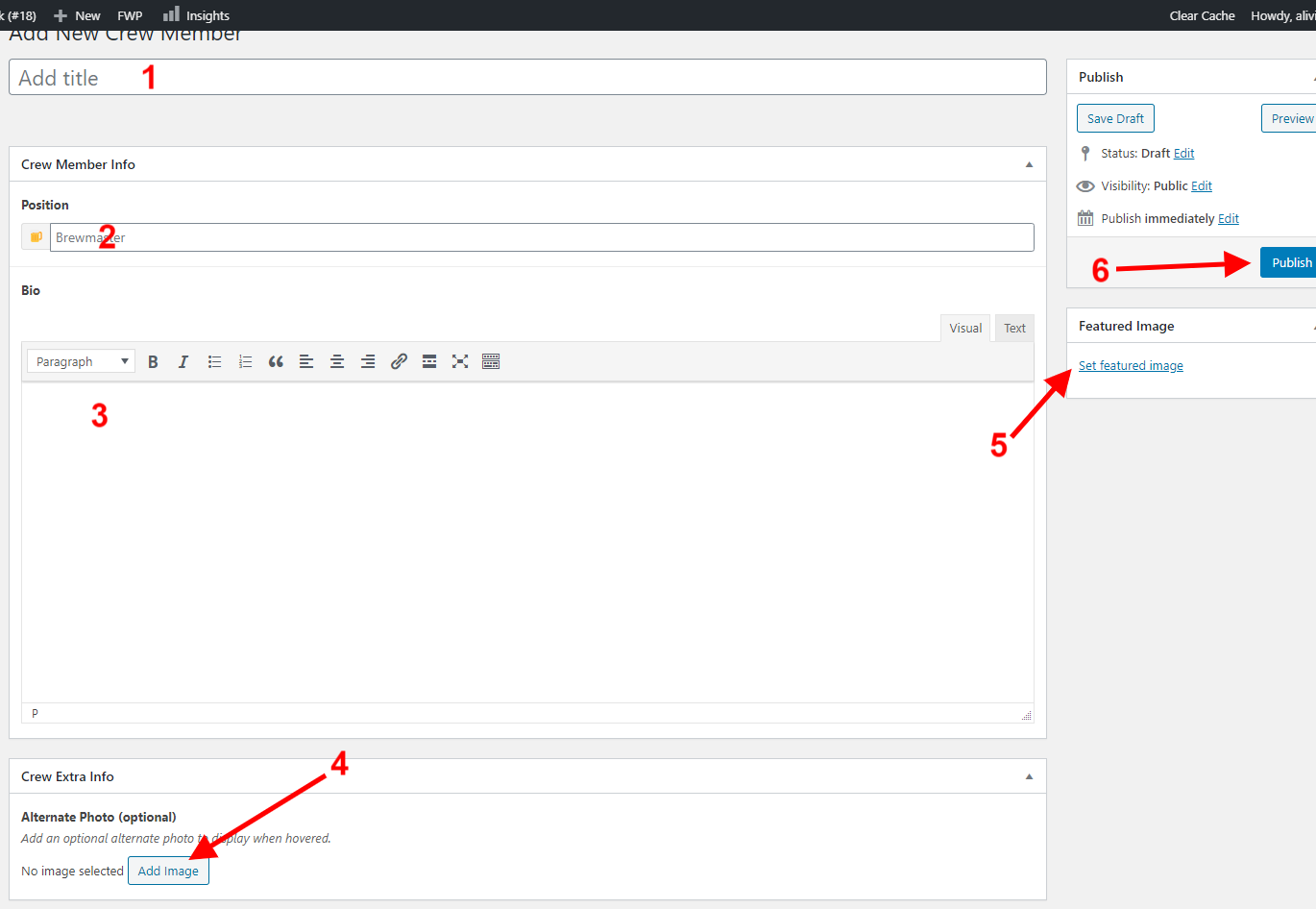How to Add a New Crew Member
After logging into your site, go to "Crew" and "Add New" (button at the top):
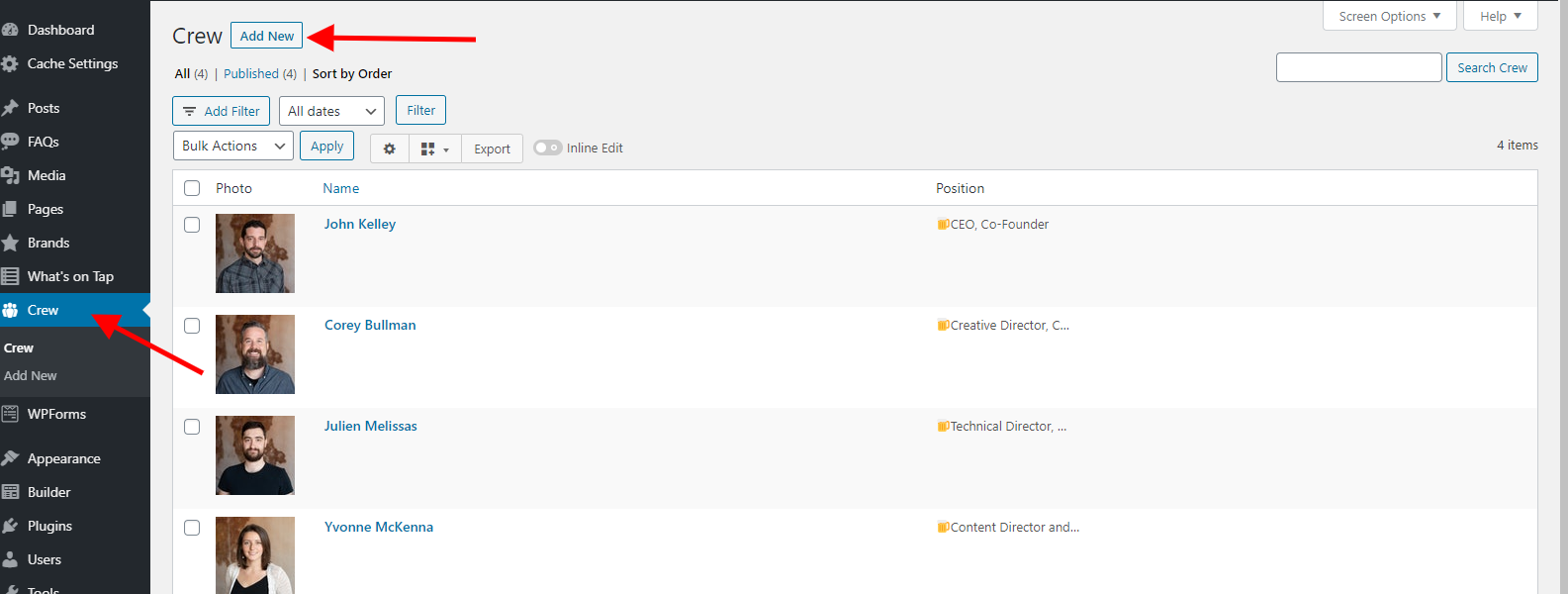
- Under "Add title" enter your new crew member's name.
- Under "Position" enter what position they have in your company.
- Depending on your site design, enter their bio under "Bio". Text in this area might appear as a pop-up when their picture is clicked from the crew page. Your site might or might not have this design.
- Under "Crew Extra Info" click "Add Image" if you want to have an alternate image when their picture is hovered-over from the crew page. Your site might or might not have this design.
- On the right, under "Feature Image" click "Set featured image" to choose your new crew member's picture/image.
- When completed, press "Publish".