Generate a Report with Metorik to Tally Tips
Please note that this tutorial is for shops that have only one "Fee" (tips) in checkout. If you have keg deposits or other fees added to checkout, this tutorial is not for you - please reach out to Craftpeak for a more detailed tutorial!
In Metorik, go to orders and use the following filters (selecting the dates as needed):
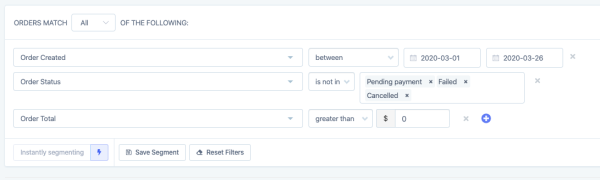 Then select the blue "Export" button (making sure to not press the "one row per line item" option in the pop-up window).
Then select the blue "Export" button (making sure to not press the "one row per line item" option in the pop-up window).
Import the spreadsheet into Google Sheets and you'll be able to see all the tips listed as "Total Fees". You can click on the "Total Fees" column and see the sum at the bottom right.
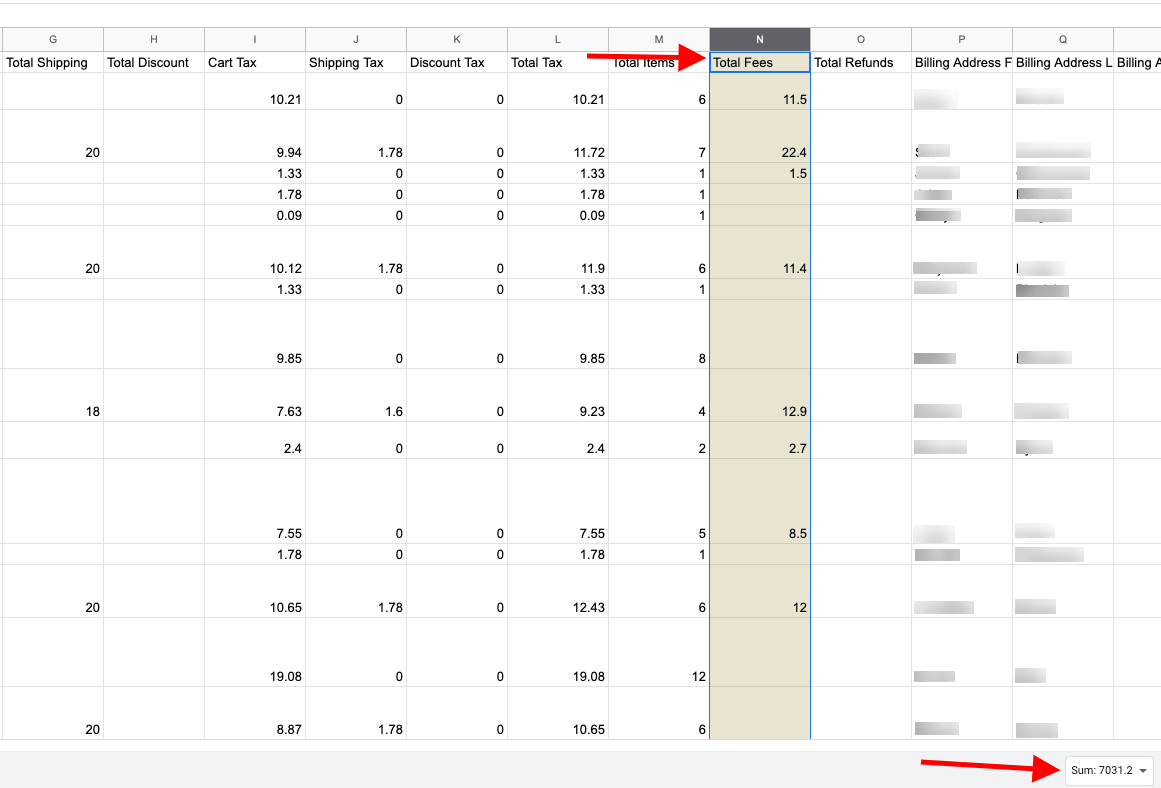
The Tips column is highlighted in yellow (total $7,031.20).
Scrolling right on the spreadsheet, you can see the "Fees" column which breaks down the tips given per order:
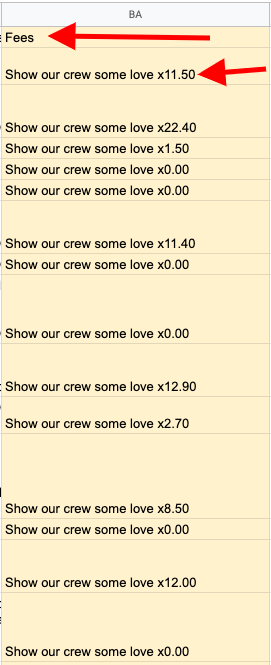
---
If you have other "Fees" such as Keg Deposits or Service Fees in this area, you will need a more detailed tutorial on extracting tips from the spreadsheet. Please contact Craftpeak for a tutorial.
