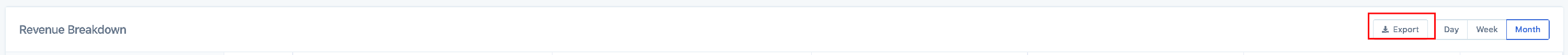- Support Center
- E-commerce
- Reporting
Metorik - Sales Report
Sales Reports in Metorik
To generate a detailed report for sales in Metorik, once you sign in, click "Reports" at the top left:
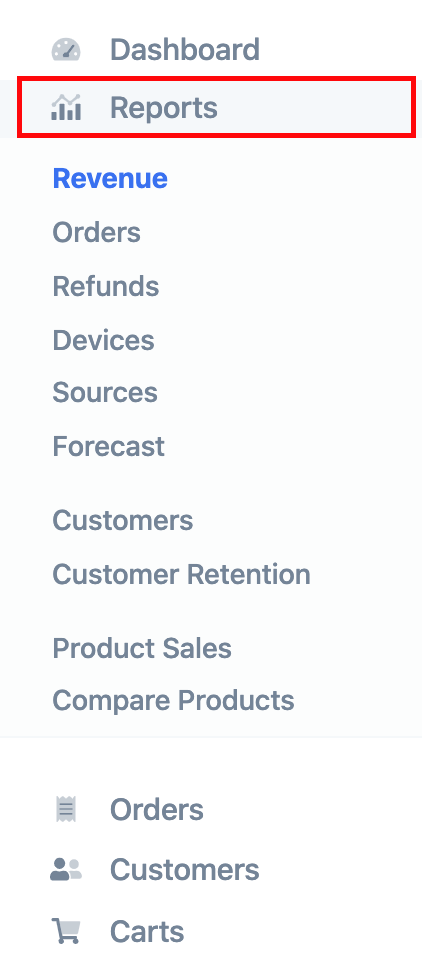
Then select the date range for the report at the top right:
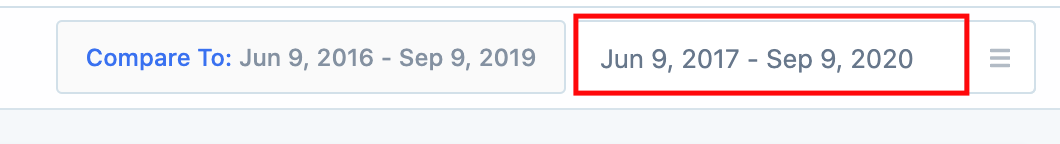
As you can see in the above image, you can also compare the report to a previous date period.
You will then see a graph with all the figures for your report. Keep in mind that these figures are your Net revenue:
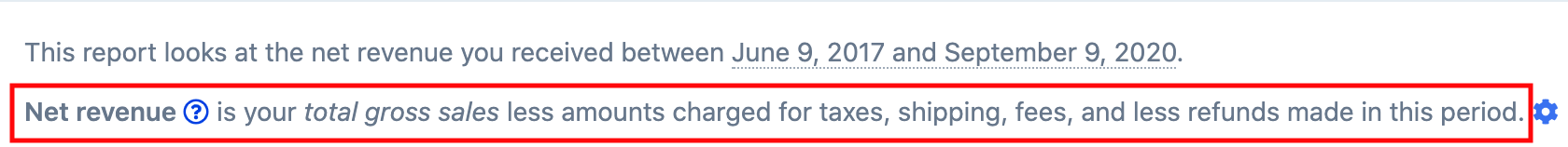
Under the graph, you will see a Revenue Breakdown. Here, you can click on "Export" to download a spreadsheet with all the financial information for the selected dates: