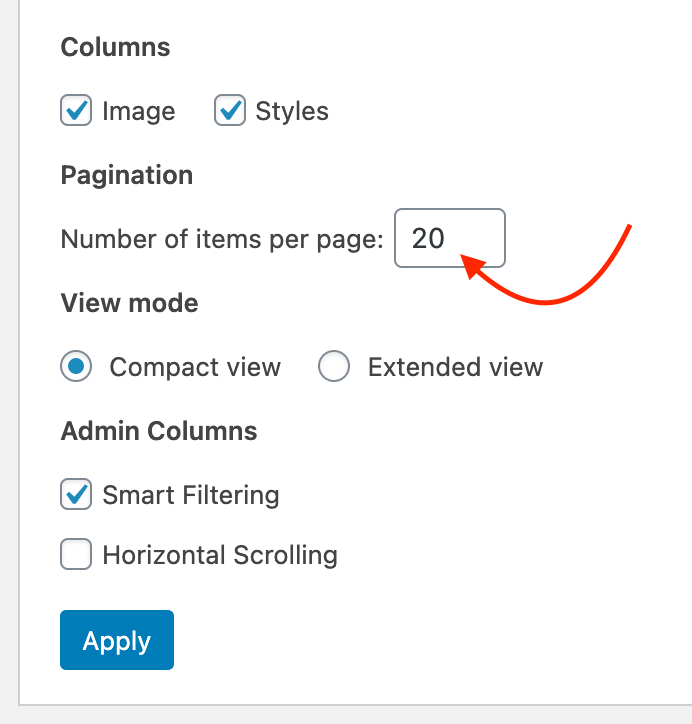Organize Beer Archive
If your beer archive is set up to sort manually, you can easily organize your beers into any order you'd like.
After logging in, go to Beers > and drag a beer up or down to change their order:
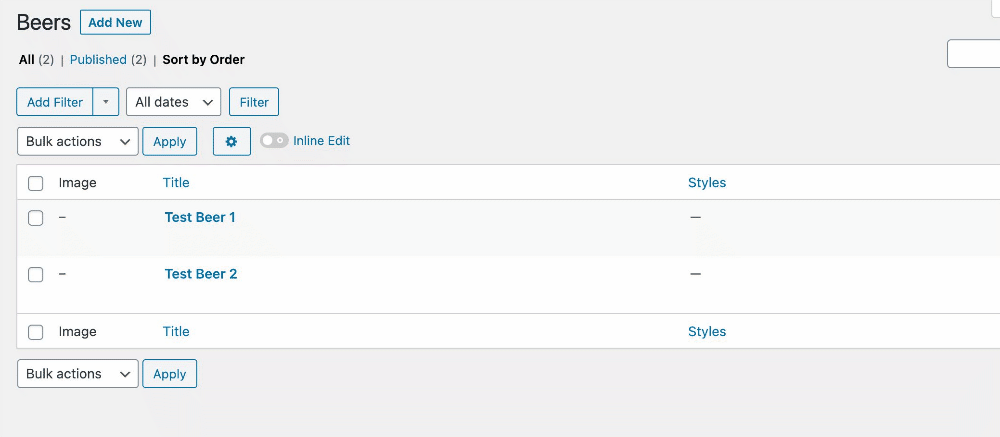
Have many pages of beers?
If you have multiple pages of beers and need to sort them, you can show all the beers by going to the top of the Beers page and click "Screen Options"
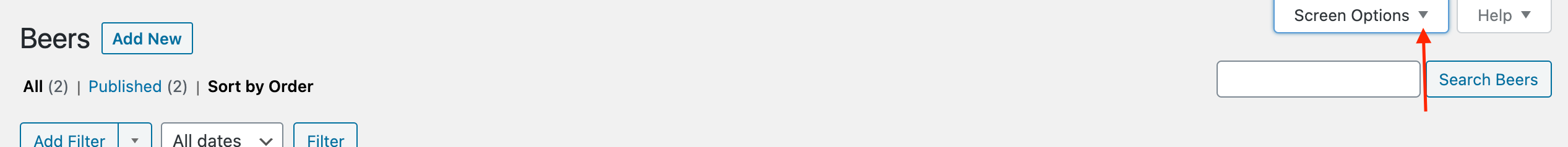
Then, change the "Number of items per page:" to a higher number, like 80 (increase if needed). Then press the blue "Apply" button.