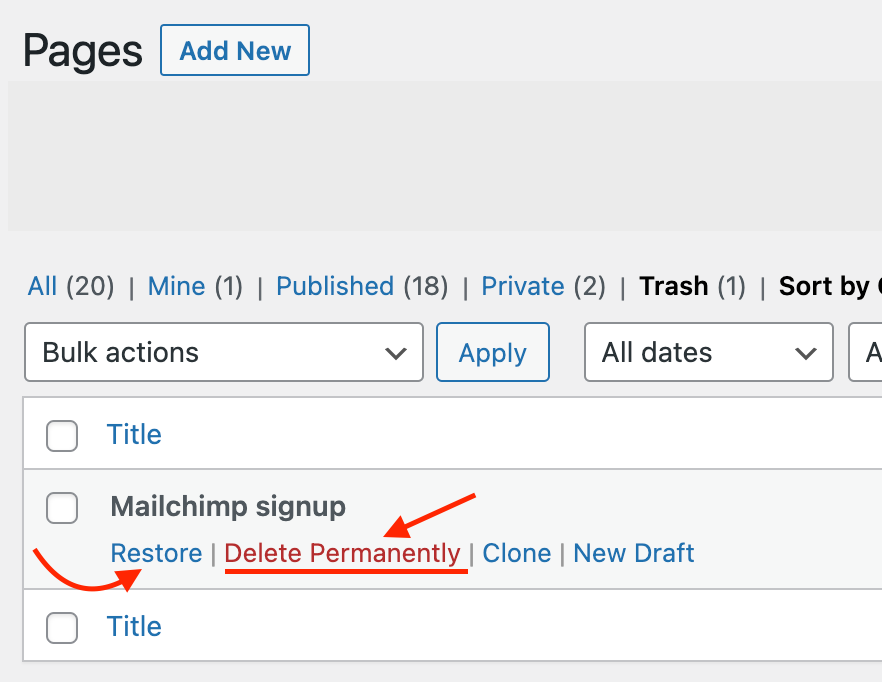If you want to remove a page from your website so that visitors can no longer access it, you can set the page to "Draft" or you can "Move to Trash". If you want to use the page again in the future, set it to "Draft" as permanently deleted pages can not be restored.
Draft
To set to "Draft", edit the page you want to remove and click "Edit" next to "Status: Published"
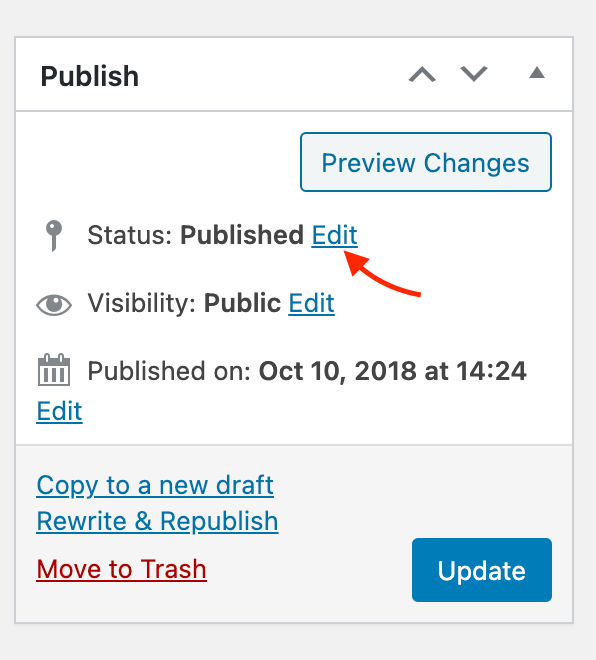
Then, select "Draft" from the drop-down and click the blue "Update" button.
Your page is now hidden from website visitors but saved if you ever want to publish it again.
Delete Permanently
Click "Move to Trash"
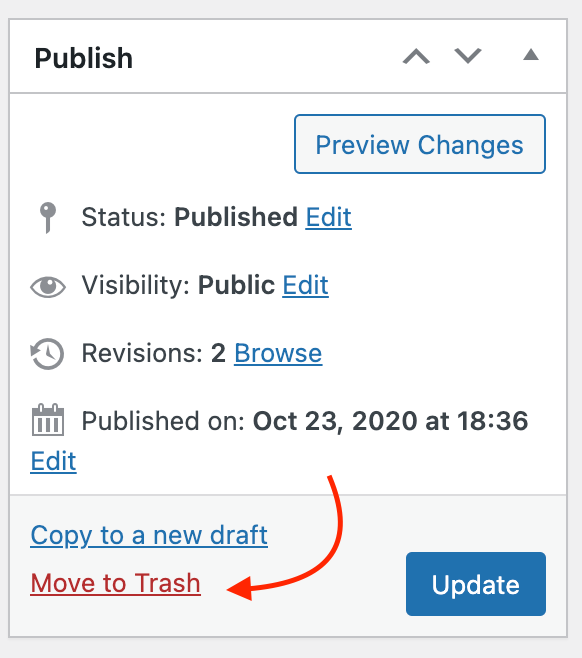
Then in "Pages", you'll see that there is now a "Trash" area:
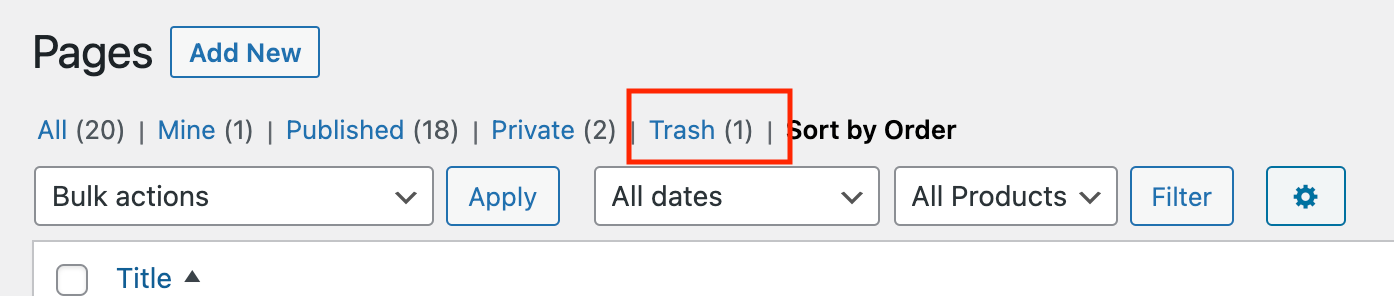
Click on "Trash" and then select "Delete Permanently". Or, you can click "Restore" if you made a mistake and want to restore the page (it will restore it as a "Draft"):