- Support Center
- E-commerce
- Products
Remove Product from online shop
To remove a product from the online shop, do not delete it. This will also delete any data on the product, including sales figures and customer purchase history on that item.
Instead, set the product's status to Private.
To do that, go into the product and select "Edit" beside "Visibility"
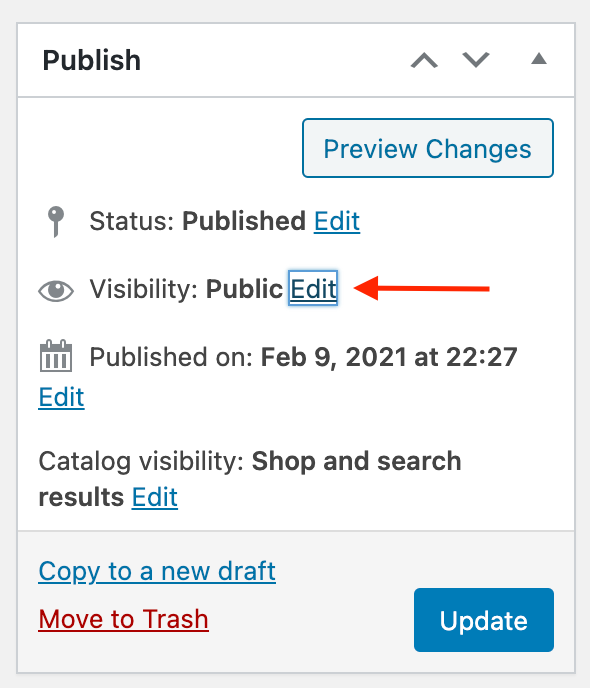
Then, select "Private", the "OK" button and then the blue "Update" button:
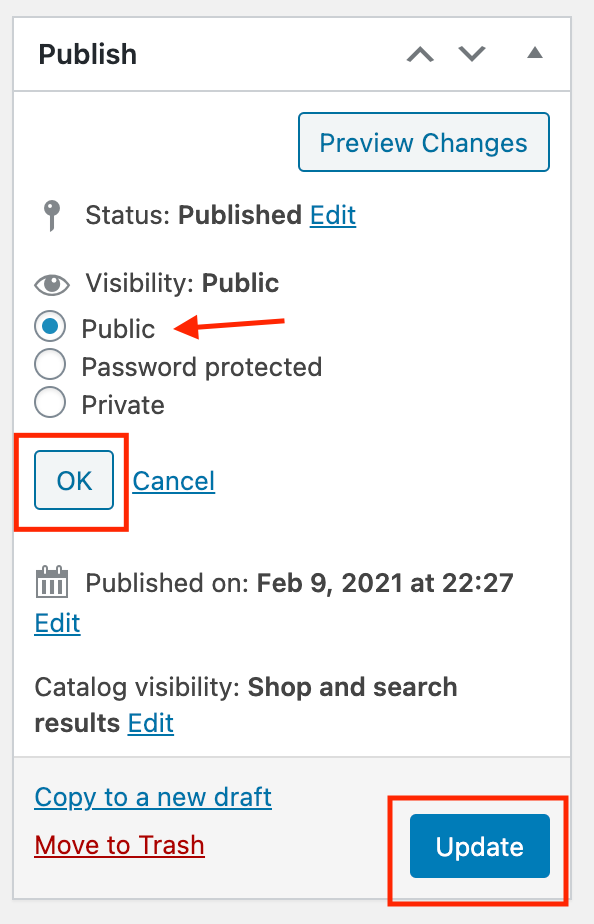
This product is no longer able to be purchased in the online store by customers.
