Run a report on one product
To see how many of a certain product was ordered:
- In Metorik, go to "Products" > select the specific product from the list (you can also search in the search bar) > scroll down the page to the sales area ("Sales grouped by") and click the number under "Net Sold". For example, you would click on the "257" here:

-
The next page will show a list of all your customers who ordered that specific product and the amount each customer ordered. You can then click the blue "export" button. Make sure to check "One row per line item" before clicking "Download"
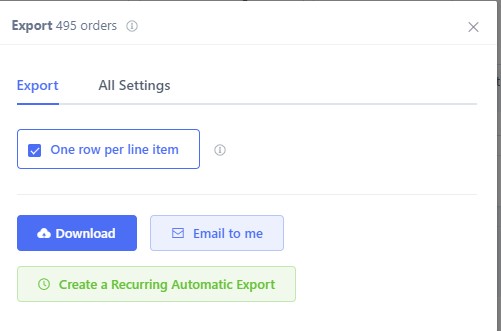
More Options
- You can change the date ranges on the individual product page
- You can click the "+" to continue refining your search. For example, you might have your customers in segments (select "customer in segment" and then the segment) or want to see which ones still need "shipping".
