Reset your Password
If you are having trouble logging into your account, try to reset your password. Make sure to use the correct email that you used to create your account.
- The website address for the brewery you're trying to log into will be similar to this: shop.brewery.com (substitute the "brewery" text with the real brewery's name).
- Click "Account" in the navigation or you can go to shop.brewery.com/my-account (substitute the "brewery" text with the real brewery's name). It will look similar to this, at the top of the page:

- When on the "My Account" login/ "Register" page, click on "Lost your Password?" (it will look similar to this):
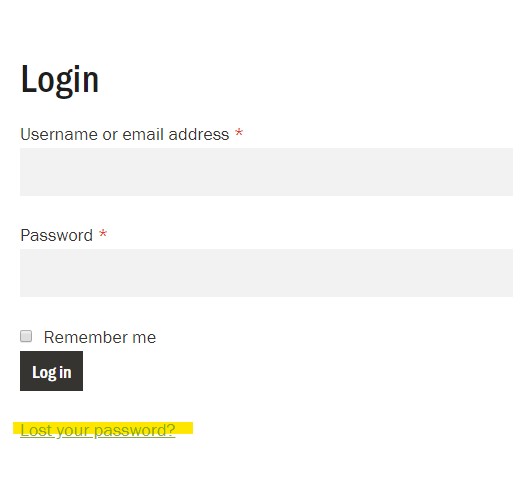
-
Enter in the email address that you used to register your account in this field and click the "Reset password" button:
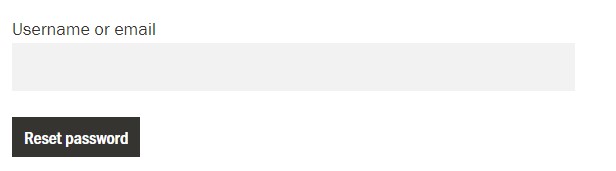
-
If the email address you entered is associated with a registered account at the brewery, you will receive an email at that email address with a link to reset your password. It could take up to 15 minutes to receive an email. If you don't see an email to reset your password, make sure to check the "spam" or "social" folders (or other inbox folders).
-
When you receive the email to reset your password, follow the instructions in the email to create your new password. You will be able to log in with this new password.
-
If you never received an email, try to use another email that you might have used when registering your account with the brewery.
If you're still having issues logging in after following the above steps:
Please contact support@craftpeak.com with the following information and we will help you!
- Your full name
- Which brewery website you're trying to login to
