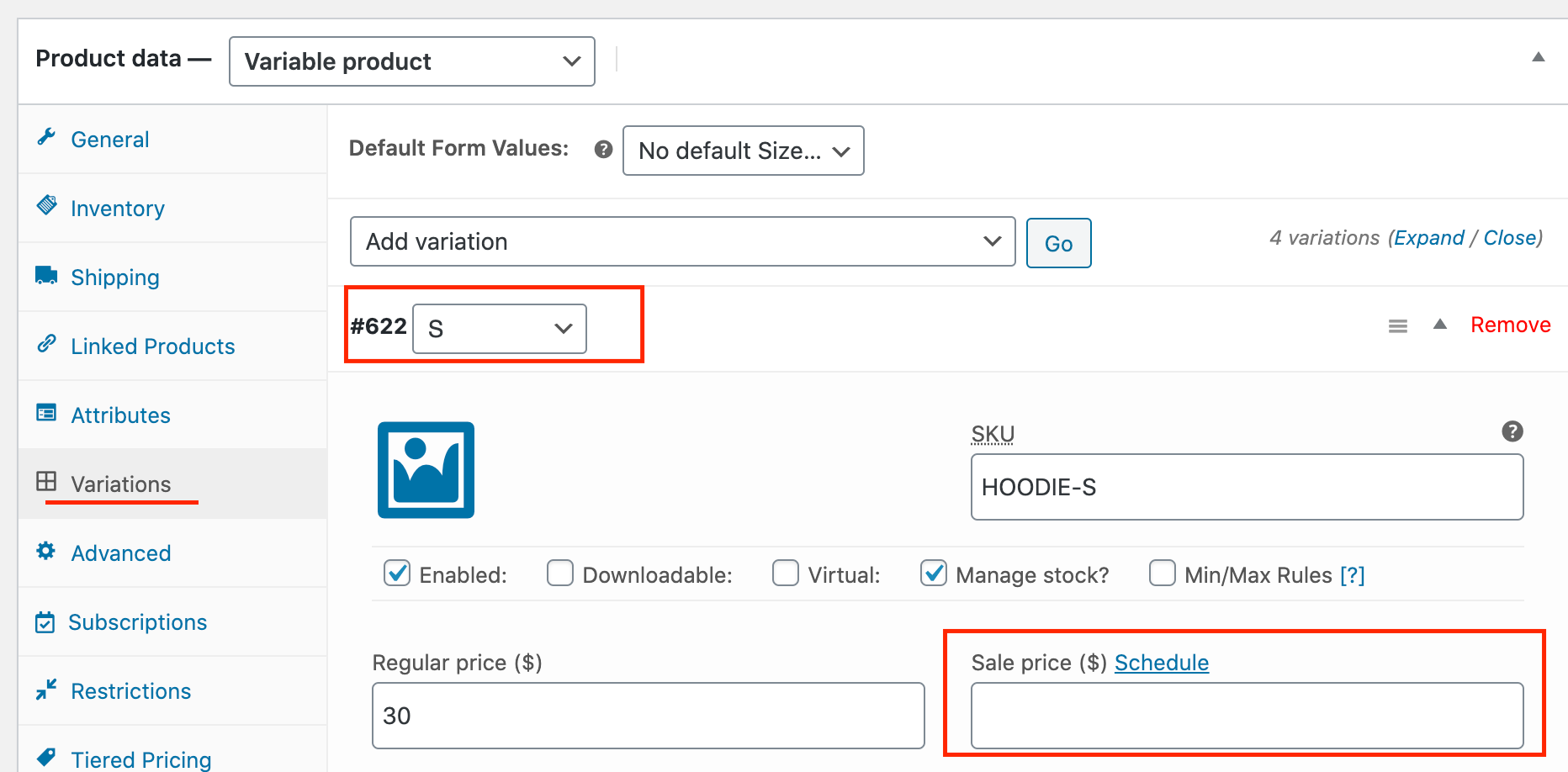Sale Item / Discounted Item
Products with a discount will look like this in your online shop. There will be a SALE! notice and the original price will be marked out. To do this to products in your shop, follow the tutorial below.
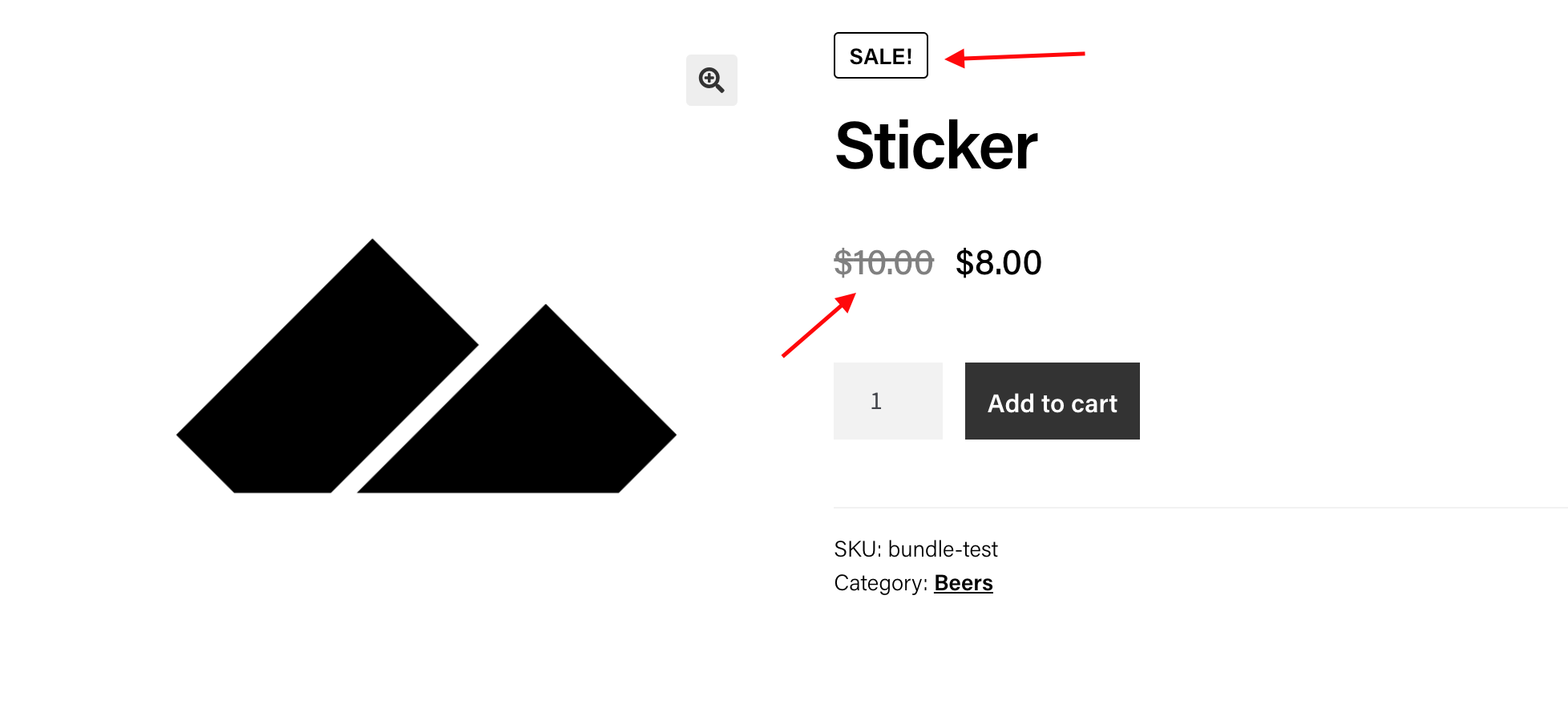
Simple Product:
Click into the product. Under the "General" tab, enter the "Sale price" under the "Regular price". Press the blue "Update" button. The "Sale price" is the dollar amount the item will be reduced. It is not a percentage discount.
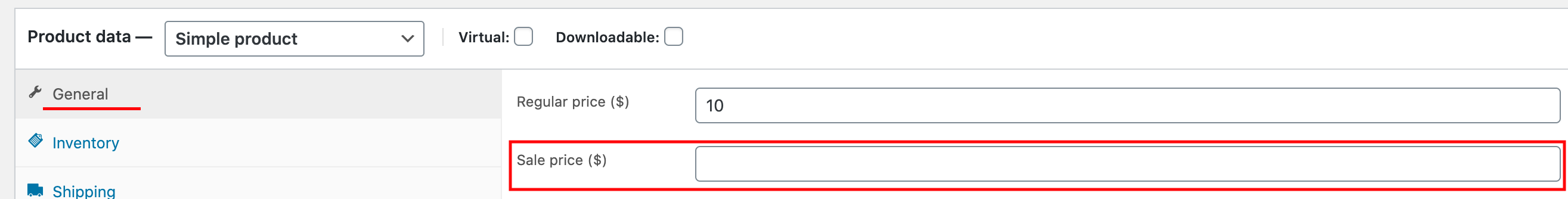
Variable Product:
Go into the "Variations" tab, click into each individual variation that you want to have a discount. Enter the discounted price in the "Sale price" field. After doing this for all variations, click the blue "Update" button. The "Sale price" is the dollar amount the item will be reduced. It is not a percentage discount.