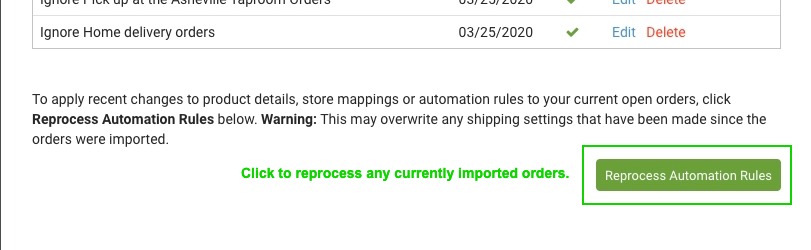This tutorial will show you how to create automation rules in ShipStation to block certain orders from importing. For instance, you will want to block any orders that have a shipping method not tied to a shipping service (USPS, FedEx, UPS) like local pick up or home delivery orders.
- Log in to your ShipStation account
- Navigate to Account Settings > Automation > Automation Rules and click Create a Rule.
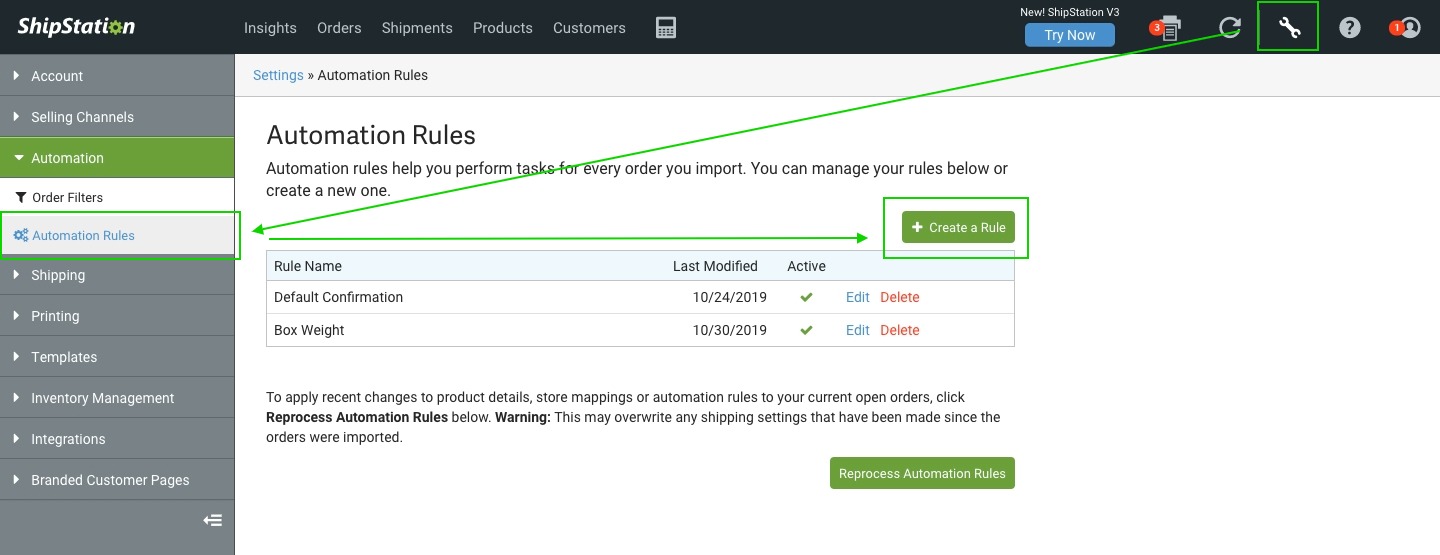
- Add settings for the rule
- Give the rule a descriptive title.
- Click Is Active? to enable the rule.
- Select Only apply these actions to orders that match specific criteria
- In the dropdown, select Requested Service (Marketplace Value) > Equals > and the Shipping Method you want to ignore (e.g. Home delivery).
- Lastly, click Add an Action and select Do Not Import the Order.
- Click Save Rule.
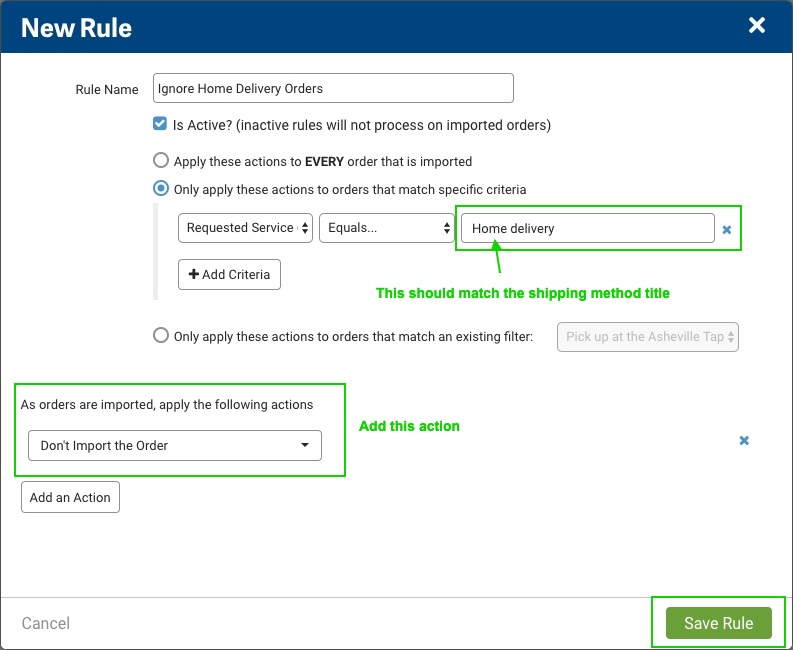
- You may need to reprocess any orders currently imported into ShipStation to remove them. If so, click the Reprocess Automation Rules button.