If your Shipstation account has stopped importing orders from your online shop, please follow these steps:
This is the first thing to try. If it doesn't work, please contact support@craftpeak.com as it could be another issue.
Please log in to your Shipstation account and look to see if there is an error icon (!) at the top right:
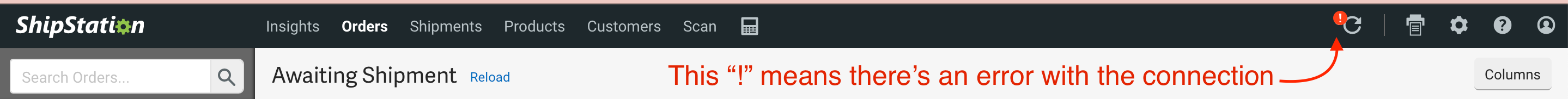
Click on that symbol and then a dropdown will appear. Click on the reconnect symbol here:
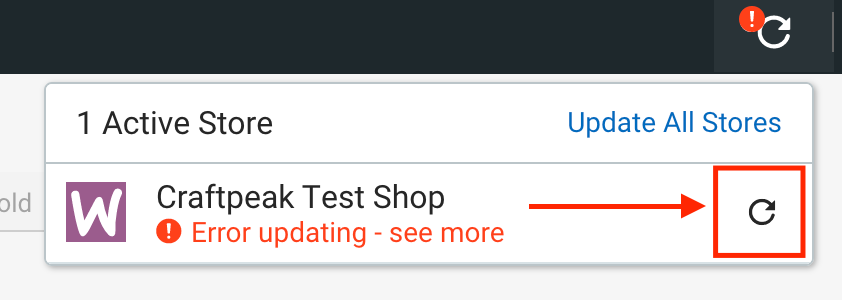
You will then see an update that the orders are being imported.
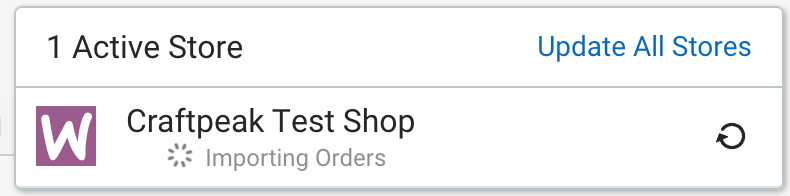
After, if it was successful, you will see a green "Success" message that asks for you to reload the orders. Click the "Reload" link here and refresh your page after:
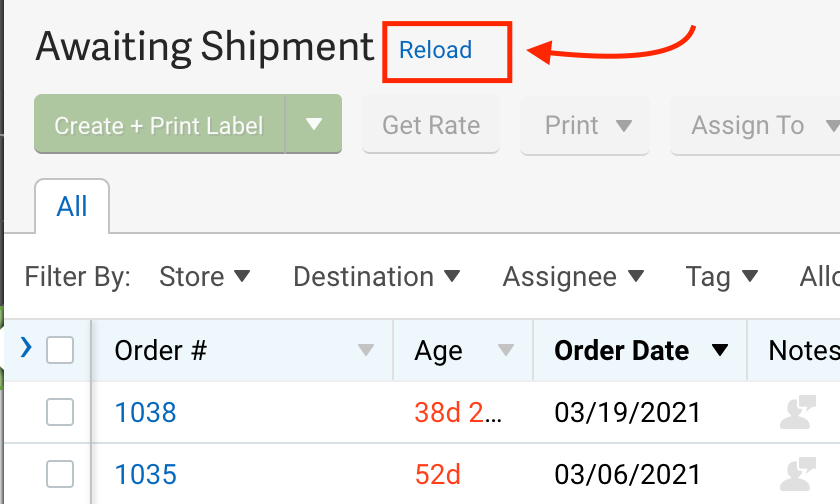
Your store should now be in sync with your Shipstation account.
It's always a good idea to check if there is an error icon each time you log into Shipstation.
