*Please note, the table below exemplifies some standard product shipping specifications that may differ from the specs of products offered in your shop.
**We recommend measuring and weighing your own products for the most accurate specifications.
***Products that you'll never have an issue fitting into a package regardless of how full the box may already be, like stickers, patches, bandanas, could be set to .01 x .01 x .01 at .01lbs. This will prevent the shipping calculator from potentially increasing shipping rates when these products are added to an already full package/box.
** Please note, merchandise products that are above 1 lbs can typically see a price jump of about $5 **

Adding Dimensions to your Products:
Simple products:
Edit the product you want to add dimensions to. Find the dimension/weight text boxes under Product data > Shipping. For simple products, dimensions can also be added through 'Quick Edit' on the main Products page.
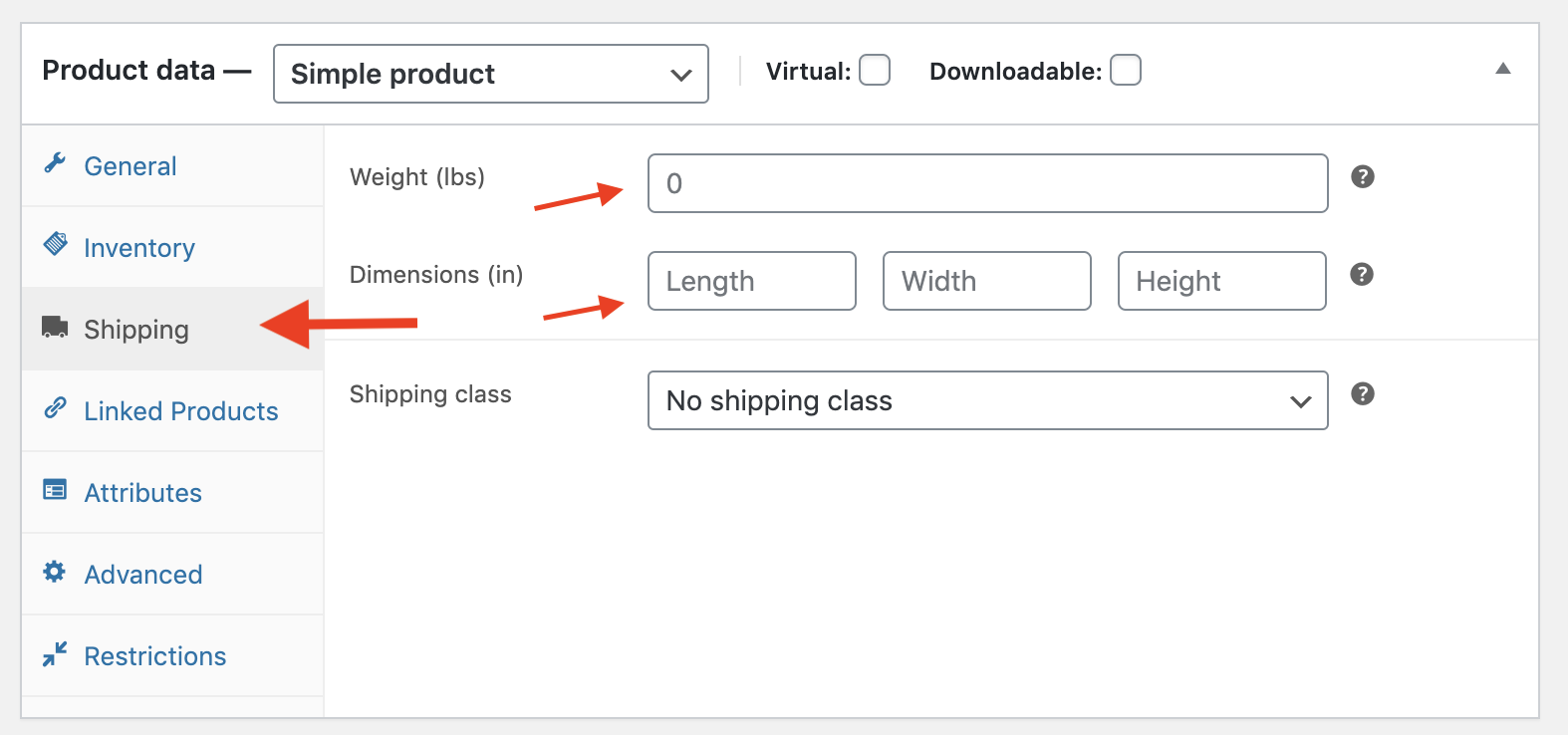
Variable products:
For variable products, we have two options:
1. We can set 'parent' dimensions and weight that apply to every single variation of a product. This works best for variable products like artwork or hats, for example, which may have a variety of choices but ultimately all have the same specs for shipping. This is done through the Shipping tab of the respective product page 'Product Data' tab (same as simple product instructions above).
2. For products that have a variety of sizes, weights and dimensions, we'll want to set each dimension/weight at the variable level. To set a dimension at a variable level, select the Variable product you'd like to edit, then find the dimension/weight text boxes under Product data > Variations and select a variation of the product. (To learn how to add variable products and variations, click here).
*Be sure to hit 'Save Changes' after any of the changes you make, then the 'Update' button to the top right corner under Publish Settings*
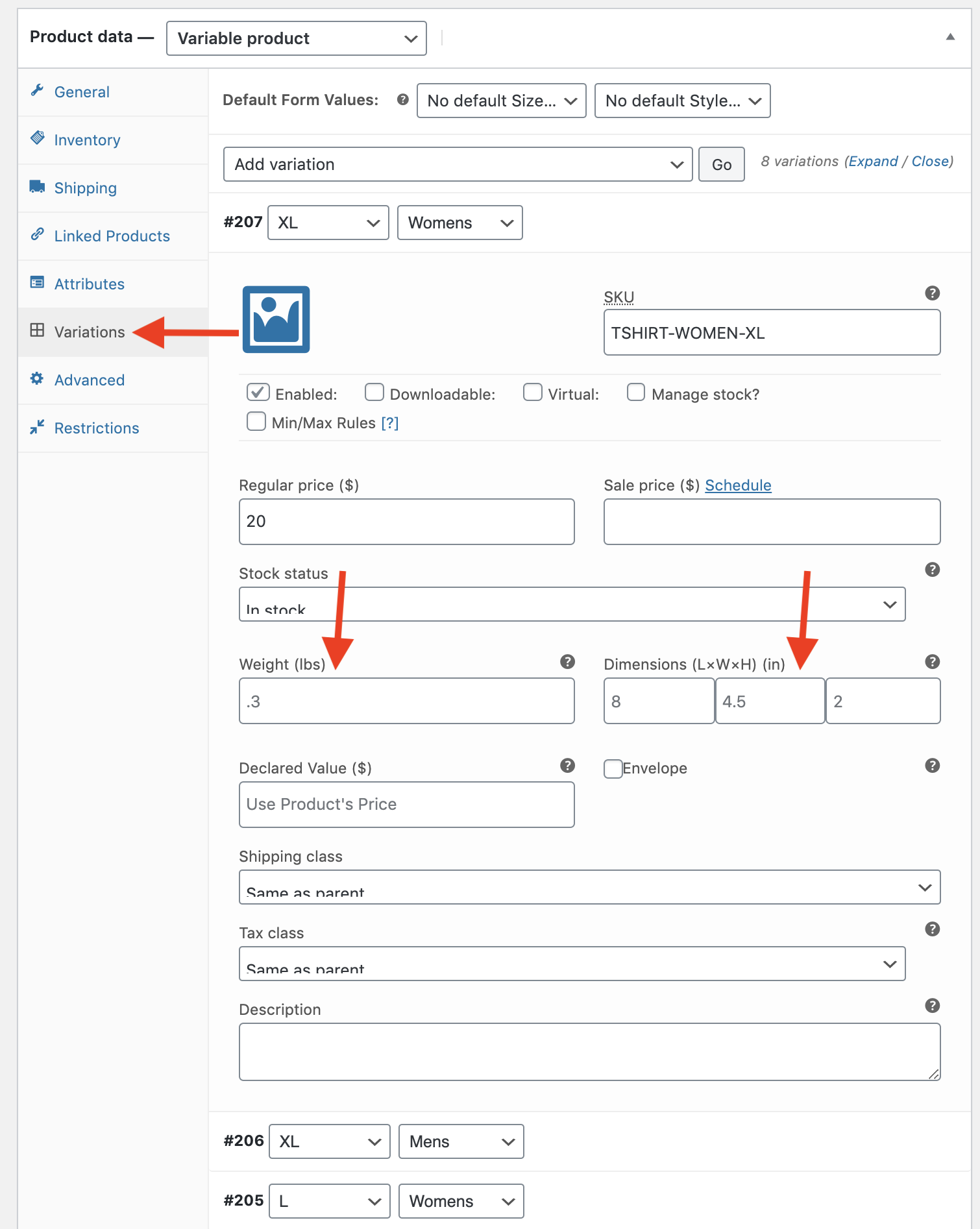
Great job!

