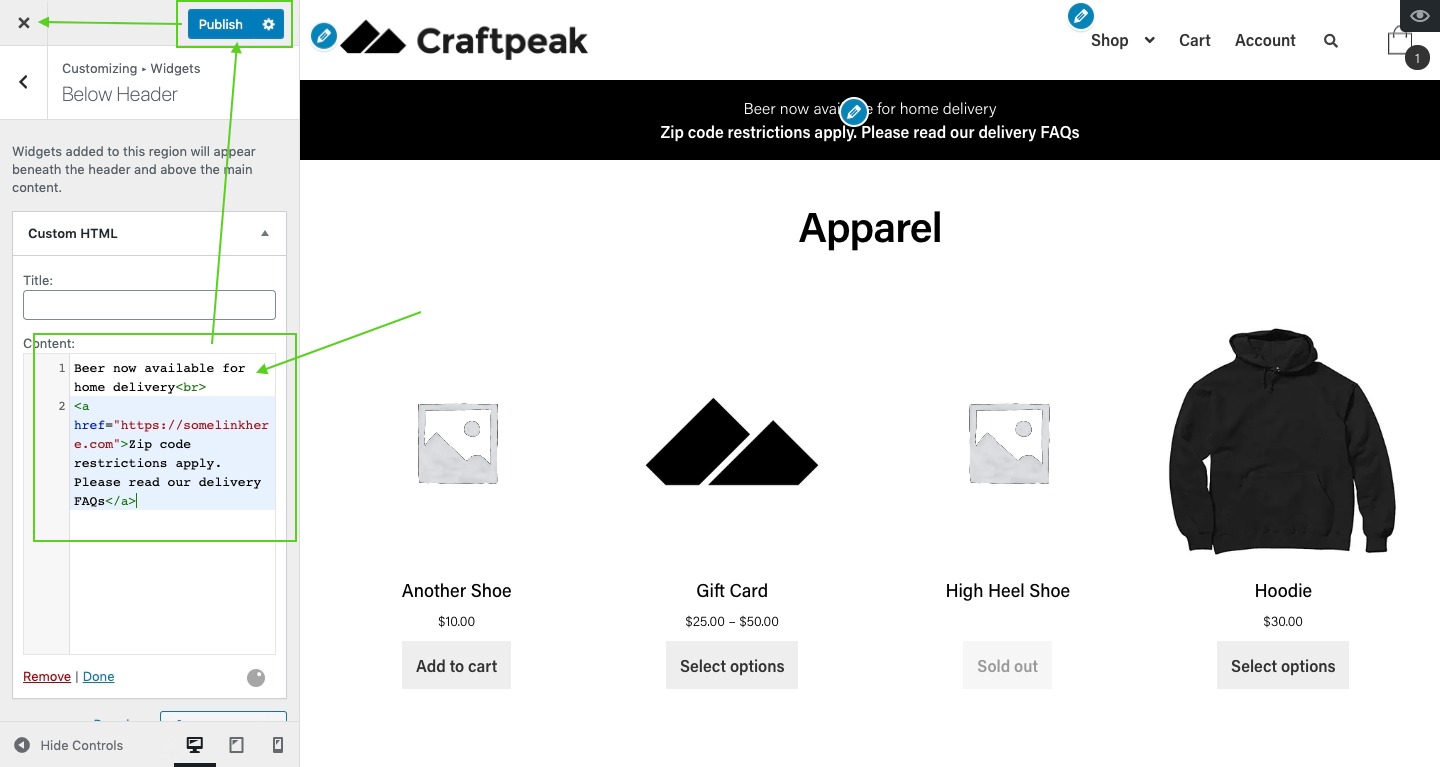The shop banner is the highlighted area just below your shop logo and navigation. It lives on every page in the shop and is a great way to add messaging that needs to be highly visible.
To update your shop banner:
- Log in to your shop.
- Click Customize in the admin menu bar at the top of the page.
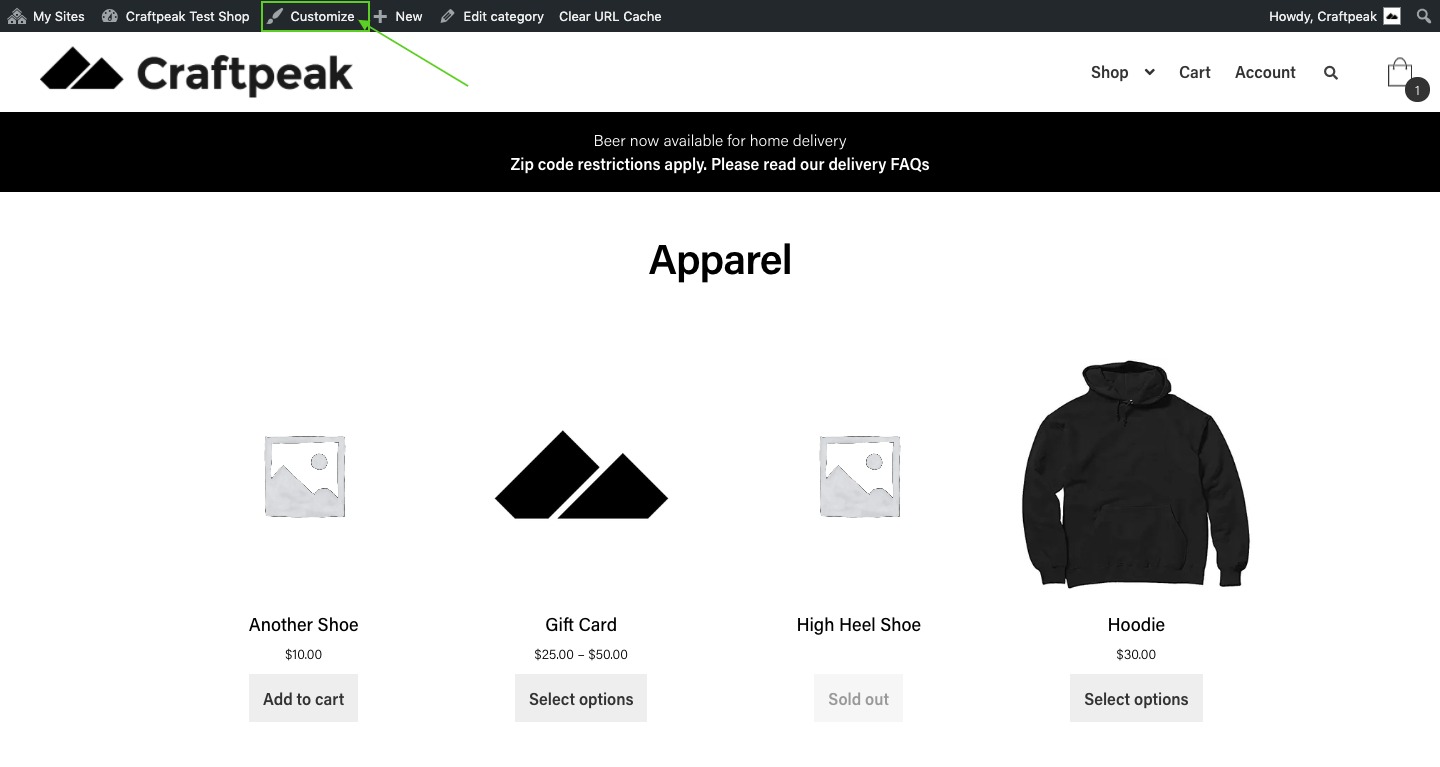
- Once you are in the Customizer, click the round pencil button that appears on top of the banner.
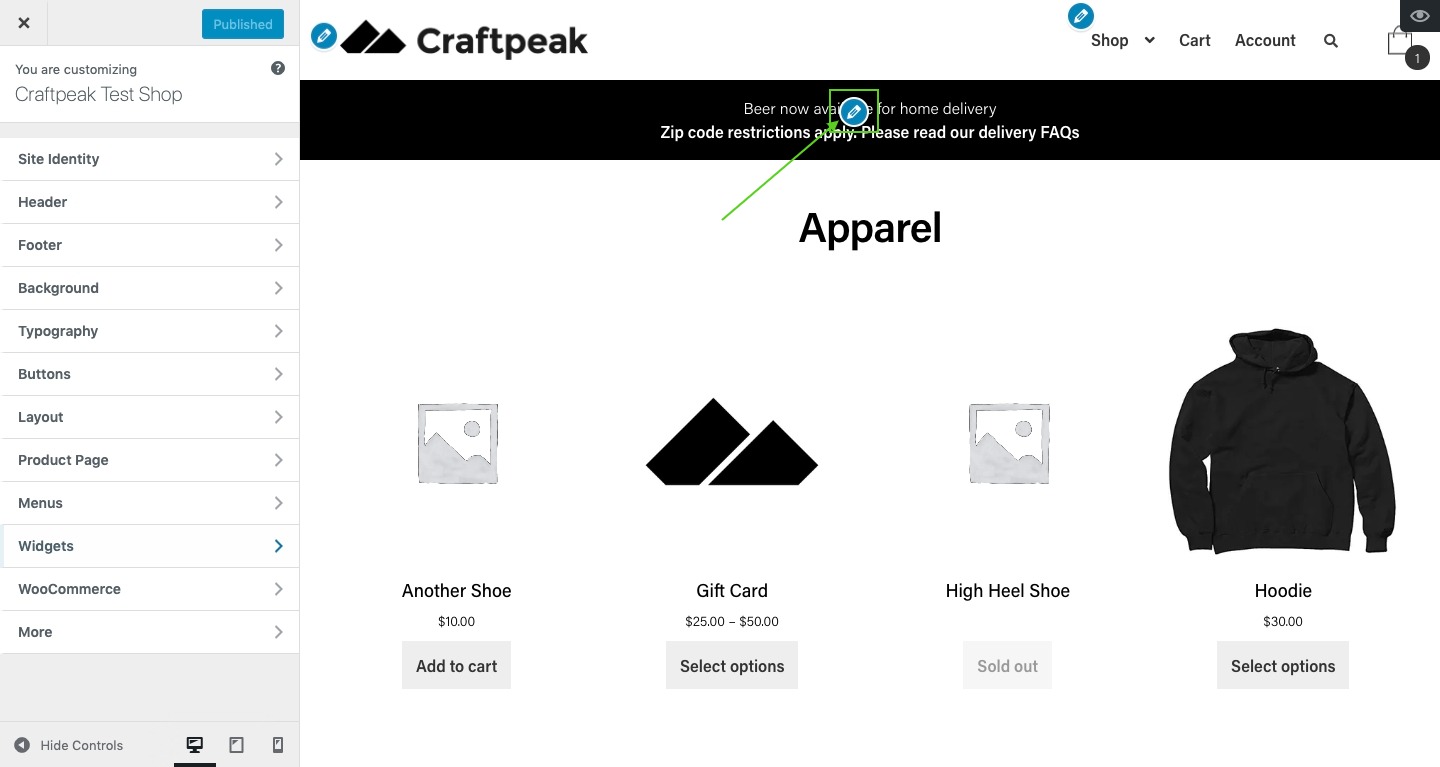
- This will open the banner so you can update or add the content. HTML is supported and you may already have some in there for links and other formatting. Make any updates you need and then click the Publish to save your changes. Finally, click the [X] icon in the top left to exit out of the Customizer.