If you have a PDF displayed on your website (food/drink menus, etc.), you will need to update them from time to time. The instructions below outline how to update a PDF that is hosted on Google Drive.
- Head to the Google Drive folder that contains your menu(s) (link should have been shared with you but reach out if you have questions).
- Right-click on the menu you want to update and select File Information > Manage Versions

- In the window that pops up, click Upload New Version.
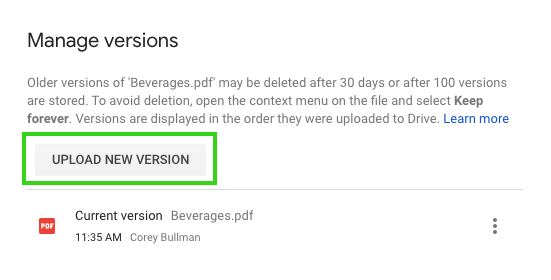
- Locate the updated file on your computer. Once it's uploaded, click the Close button.
The new version will now appear wherever the PDF is displayed.
