- Support Center
- E-commerce
- Shop Admin
Updating Postal Codes For Local Delivery
Follow the steps below to add or remove postal codes for the local delivery shipping method.
- Log in to your shop admin and go to WooCommerce > Settings.
- Click on the Restrictions tab.
- Click on Shipping Methods.
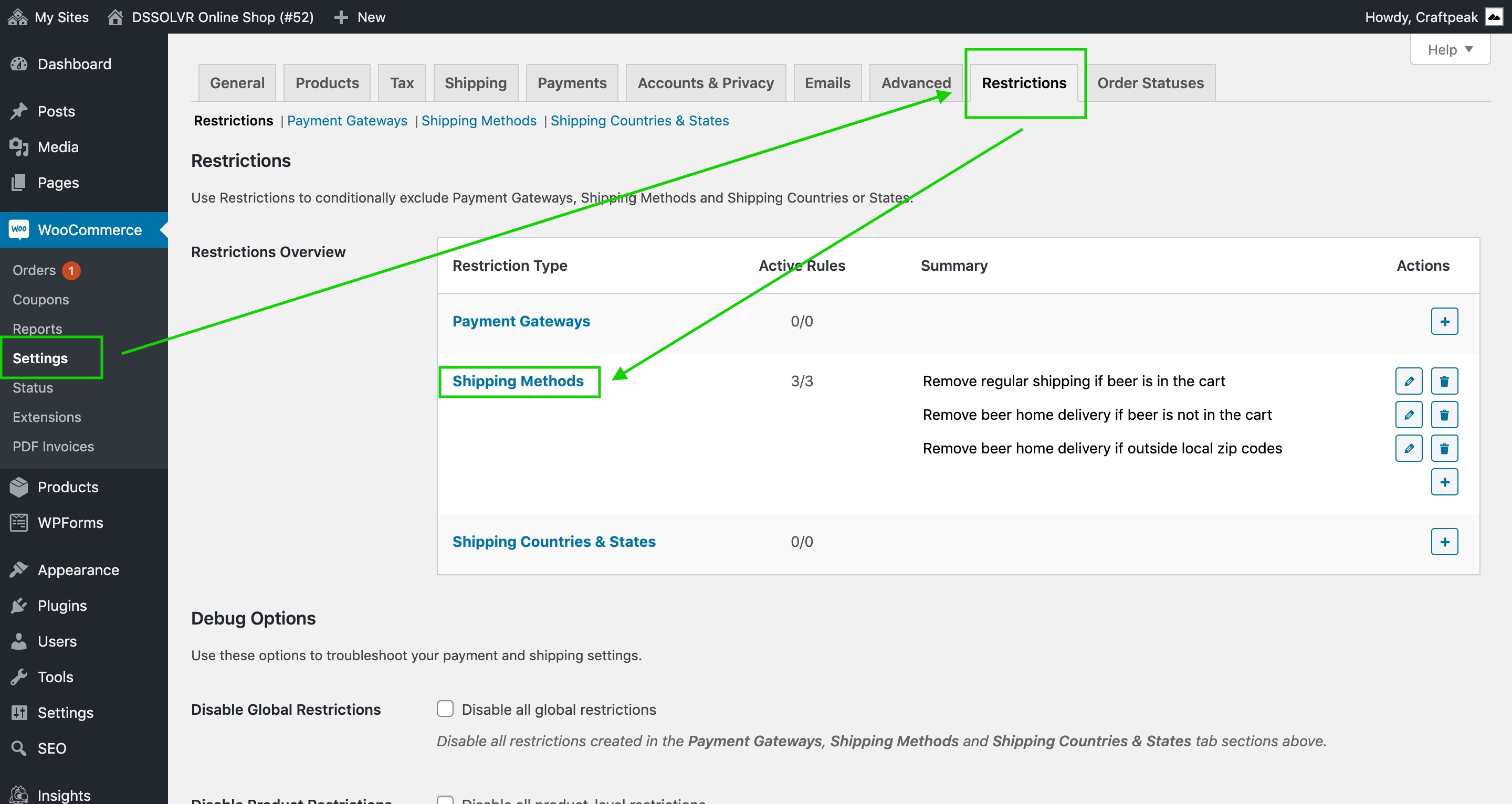
- Click on the zip/postal code rule to open it.
- Add or remove zip codes from the list (one code per line).
- Click the Save changes button.
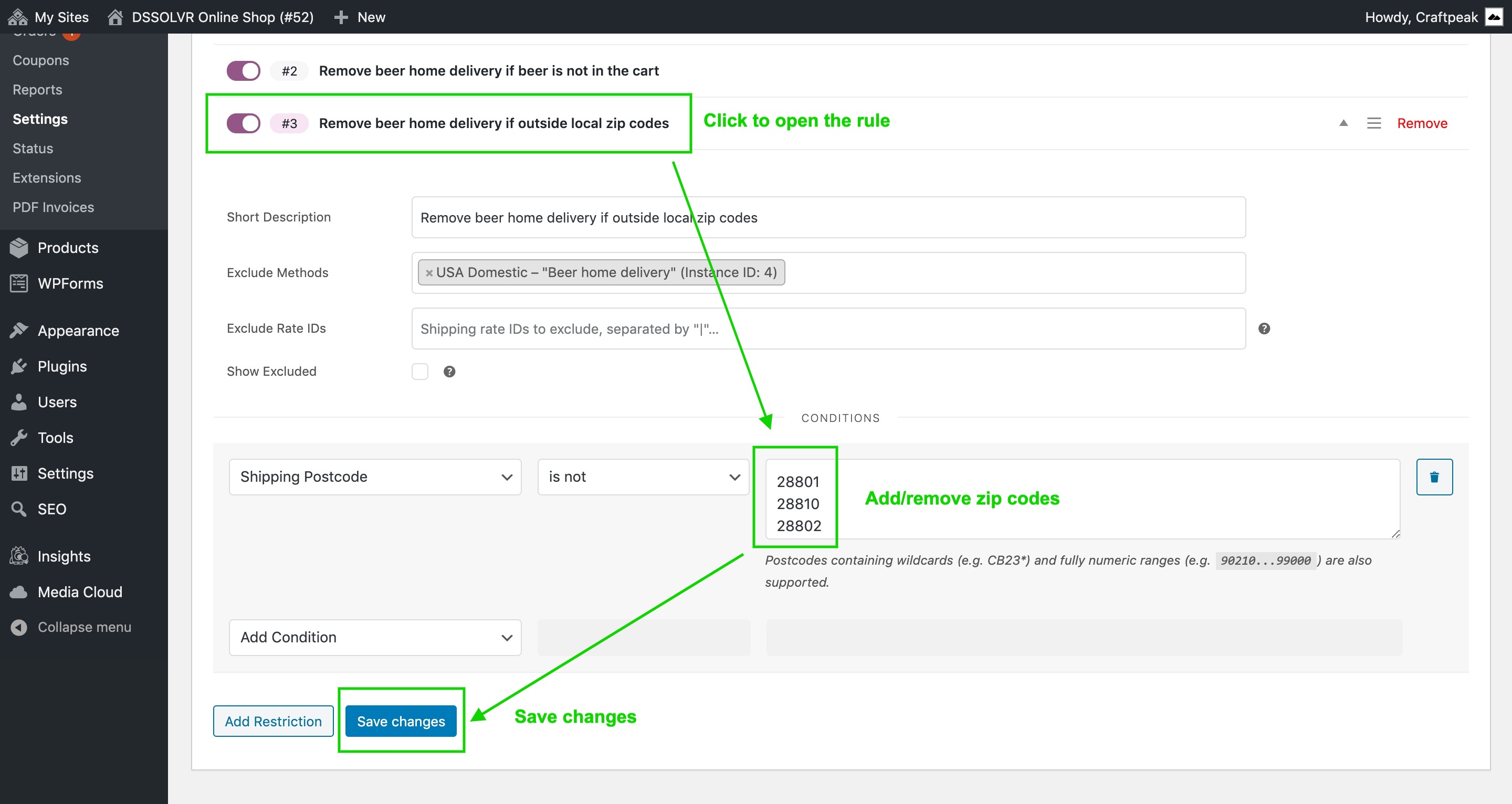
The allowed zip/postal codes are updated. You're all set!
